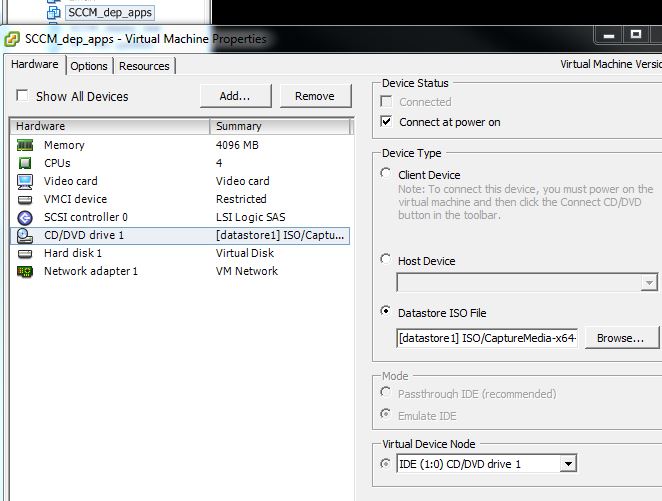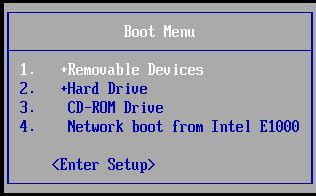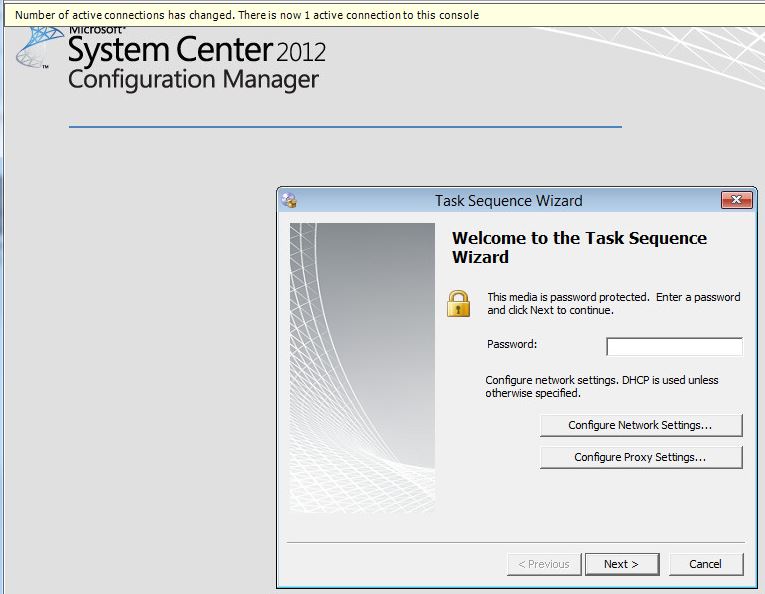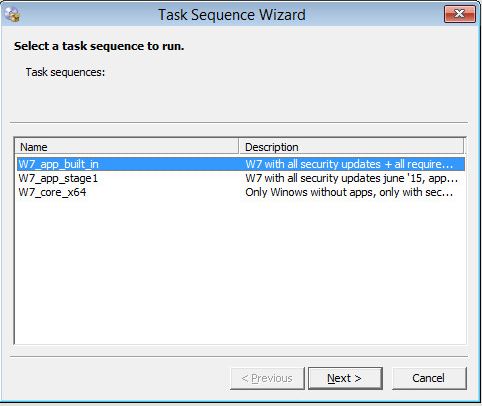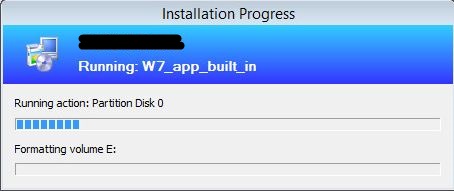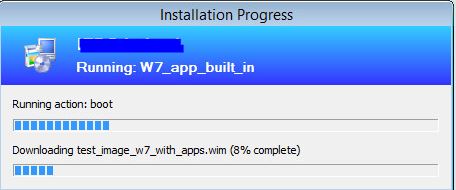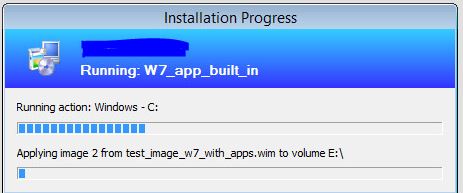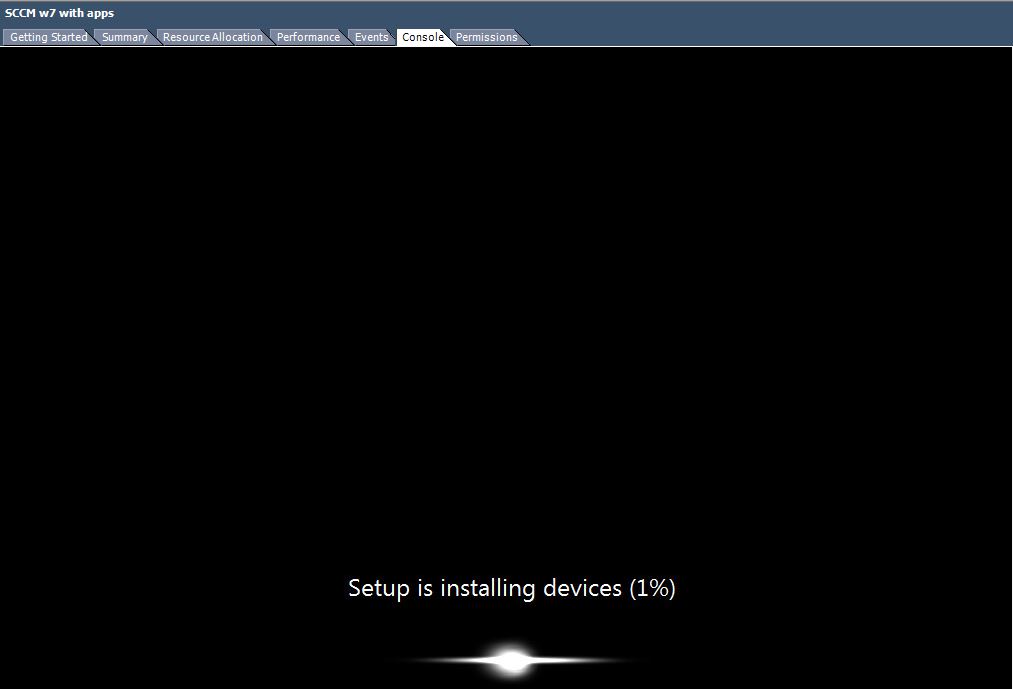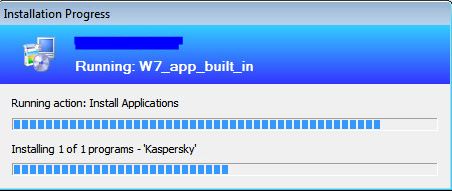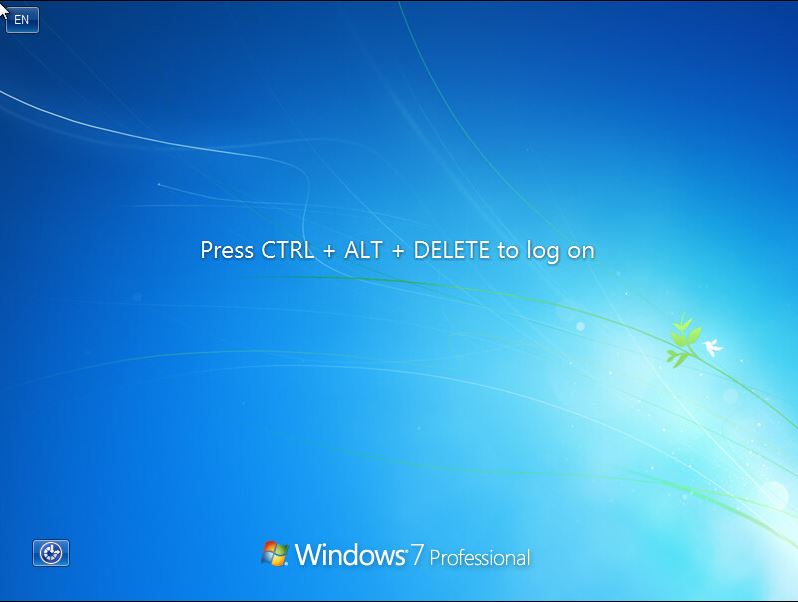Deploy windows with SCCM (OS deployment)
Deploy windows with SCCM (OS deployment)
In this example I will use an environment without PXE configured. So in this case you need to boot from a special boot image made with SCCM. Here are more details about how to make a boot image for OS deploy. I will use a VM host on ESXi host. If you chose to apply OS to “all unknown computers” you need to be sure that your target computer is not in SCCM DB. If you will have errors on starting task, make a query for target computer MAC address.
1. Configure a new VM and chose too bot from boot media made by SCCM
2. Boot from SCCM image, in VMware you need to press one time escape button for boot options, you need to be very fast J or to add 1000 milliseconds delay from VM settings, options, boot options
3. Welcome to task sequence wizard. Enter the pass
4. Select a task to run
5. Installation
Finally the windows is installed in approximately 30 min. My lab it was with 100Mb in 1Gb should be more faster :)