Microsft PKI Certificate Authority Web Enrollment - CSP states loading
Some time if you go to CA web enrolment page, https://server-name.domain./certsrv, to request a new certificate we will have a small issue in Advanced Certificate request. On key options section, CSP is stuck in loading and you can’t submit the request.
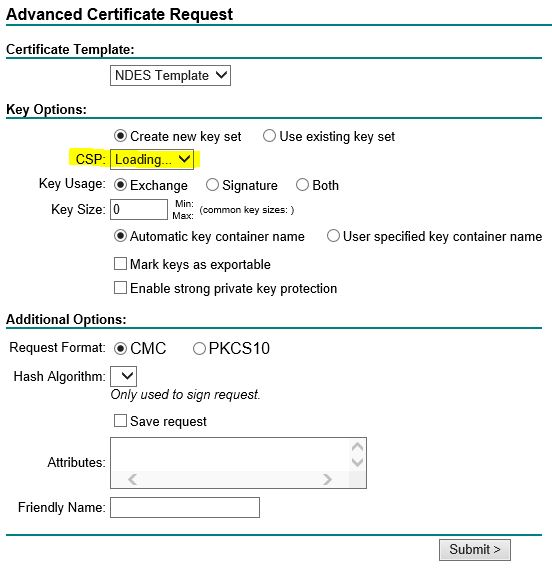
This problem is generated by Internet security policies when active scripting is disabled for security zone where the CA web link belongs
To fix go to:
1. Open Internet Explorer
2. On the Tools menu, click Internet Options
3. On the Security tab, click the security zone to which the enterprise CA belongs, and then click Custom Level.
4. Scroll down to Scripting. Note the current setting for Active scripting
5. If Active Scripting is set to Disable or to Prompt, click Enable, and then click OK.
6. Click Yes to dismiss the warning message.
Or even more easy, add the URL in trusted sites :)
Microsoft official link for KB https://support.microsoft.com/en-nz/help/939290/the-value-in-the-csp-field-appears-as-loading-when-you-use-the-advance
